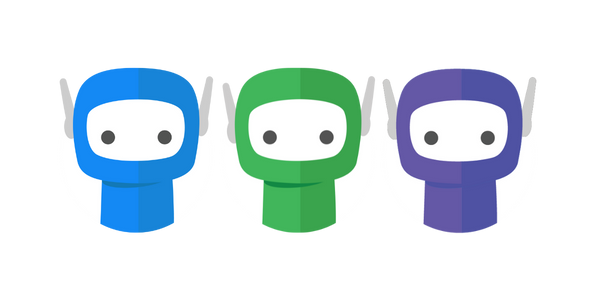FuseDocs Implementation Process
We've received your signed proposal!
Congratulations! We’re excited to have you on board.
Here’s what you can expect next:
%20(1).png?inst-v=1379acfb-4c4c-480d-b8dc-c45641cdfadc)
Stage 1: Pre-Work
Phone Call: Our Client Success Coordinator will call you to get some key details including how to contact your IT team to arrange FuseDocs installation, and who you have nominated as your FuseDocs Champion/s.
Welcome Email: You will receive a Welcome email outlining some pre-work that you can complete to prepare for your FuseDocs implementation.
IT Email: You will receive an email outlining actions for your IT team. Check if any IT actions outlined in the email you will receive require your approval, including FuseDocs Application Software Installation, and Remote User Access (if required) for your FuseWorks Implementation Consultant.
Stage 2: Process Discovery Workshop
Once we receive your pre-work we will invite you to schedule a 60-90 minute structured workshop hosted by your FuseWorks Implementation Consultant.
Read more about the agenda of this session in What to Expect: FuseDocs Design Workshop.
Stage 3: Configuration
Your consultant will take some time to configure, integrate, and test your FuseDocs solution. We may contact you for additional information during this time.
This can take between 1 day and a few weeks depending on the complexity of your solution and ease of access to your systems for testing.
Stage 4: Implementation Workshop
When we’re happy that your customised FuseDocs solution is integrated with your systems and returning great results, we will invite you to schedule a 60 minute training session to start using your solution.
Read more about the agenda of this session in What to Expect: FuseDocs Implementation Session.
At the end of the session your team will feel confident to start using FuseDocs to prepare collations.
Billing Milestone: Your FuseDocs subscription commences the following day.
Stage 5: Optimisation
We’ve designed your FuseDocs solution to specifically suit your needs. So far we’ve spent a total of about 3 hours getting to know your process, so we know that there are going to be things that we’ve missed, or that you didn’t think to mention during our conversations. The Optimisation Period is usually around eight weeks of dedicated consultant support to optimise your customised solution based on your teams experience and needs.
Read more about what to expect during the Optimisation phase in What to Expect: Optimisation Phase.
Stage 6: Support
Once your FuseDocs solution is up and running the relationship doesn’t end there. We recognise that with any technology sometimes you need a little extra support.
Read more about how to access FuseWorks Support, how to help us to help you, and your support team at FuseWorks Support.
Your FuseDocs subscription includes access to ongoing support under our Fair Use Policy. Ready more at Support Guidelines.
What FuseWorks will deliver:
FuseDocs Application Software
1x Process Design Workshop per process to be automated
Integration with your Practice Management System
Integration with your Document Management System
1x Process Automation Template per process to be automated
1x Training Session for your Process Champion/s per process to be automated
Turn around within 2 business days for process adjustments identified in first two weeks
Dedicated consultant support for process optimisations identified in first eight weeks
Introduction to our team of consultants should your consultant be on annual leave or unavailable
Ongoing Helpdesk support form our team of consultants for the length of your FuseDocs subscription
What you are committing to:
Identify the key people that need to contribute to the project
Ensure the FuseDocs Application Software is installed on all required machines
Provide ongoing remote user access to FuseWorks for configuration, testing, and ongoing support
Participate in the Process Design Workshop to clearly define your process requirements
Define and provide your Document File Name Conventions
Provide your corporate artwork for application to your compilation
Dedicate time for your Process Champion to 'get to know' FuseDocs and give feedback
Advocate for and promote standardisation of the process across your team members
Get curious! Let us know if your solution could perform better so we can make adjustments
Mitigate any identified risks to project success
Commence your FuseDocs subscription from the day after Champion Training (also called Implementation)
Key items for a successful FuseDocs implementation project:
Identify the right people to be involved
Project goals are communicated between team members from the outset
Good data structure and process standardisation
Effective guidance and support from a project Executive Sponsor for standardisation and change management
Timeliness of FuseDocs software installation by your IT team
Timeliness of provision of access to your working environment to your FuseWorks consultant
Timeliness of feedback and information from your Process Champion in the first two weeks