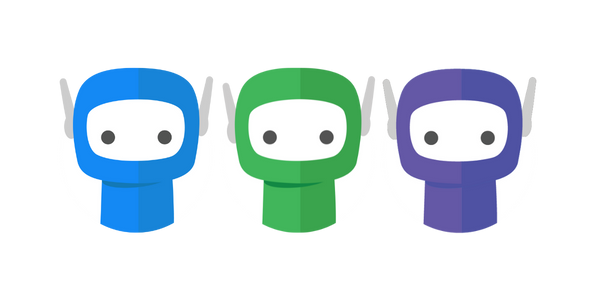FuseWorks Support
We recognise that with any technology sometimes you need a little extra support.
We aim to deliver quality support to all of our clients across all of our software solutions.
Accessing Support
🖥️ Knowledge Base: Access our curated online Knowledge Base for FuseSign and FuseDocs.
🖱️ Support Ticket: Log a support ticket directly through your product. This usually includes a log file that can help us to help you quicker!
📧 Email Us: Send an email to support@fuse.work. This will create a support ticket with the details from your email.
📲 Call Us: Reach our team by phone on 1300 134 134 (press 1). We don’t mind having a chat!
Help Us Help You!
Did you get an error message that asks if you’d like to log a support ticket? Please click YES!! This will come directly to our team including a log file that gives us information that can help us to help you quicker!
Did you get a pop up window with a Get Help button? Please click Get Help!! This will come directly to our team including a log file that gives us information that can help us to help you quicker!
Do you have a problem with a specific FuseSign Bundle? Include a link to the bundle so that our support team can see what you’re experiencing.
Did you get an error message that doesn’t make sense? Send us a screenshot of the error message, along with a description of what you were doing when the message appeared.
The more information that you can provide to us by way of bundle links, error screenshots, steps to reproduce the error, or relevant files attached, the quicker we will be able to help you.
Your Client Service Team
Meet your dedicated FuseWorks Client Services Team
Technical Client Service Specialist
Let Taylor help you with any technical queries you may have.

Technical Client Service Specialist
Let Michael help you with any technical queries you may have.

Technical Client Service Specialist
Let Tash help you with any technical queries you may have.