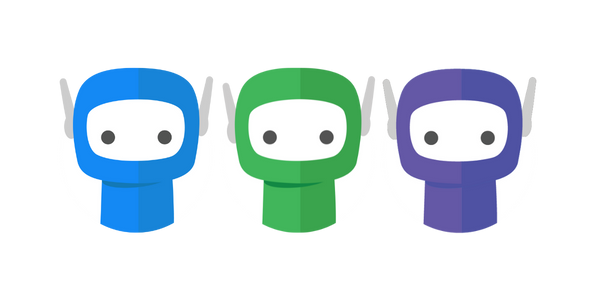Document Retention and Archiving
Status: Opt-In only (as of 30/10/23)
By popular request, we have made some changes to the way we store and archive documents. This update can be broken down into two major sections: changes to our current archiving system, and a new retention mode.
Cold Storage Mode
This is the default retention method, and what is in place currently. After being marked as archived, bundles will sit in a ‘pending archive' state for 60 days, during which time your team and recipients will be able to download any finalised documents. After this period bundles are considered ‘fully archived’, meaning only the audit log remains and you will have to request the documents from our team (more details here).
If a recipient tries to download their documents after a bundle has been fully archived, they will be directed back to the sender of the bundle. The FuseSign team will never release documents directly to recipients.
Archive warning emails will no longer be sent to clients who have not downloaded or otherwise received their finalised documents.
Hard Retention Mode
This is a new retention mode where bundles marked as archived will still sit in a ‘pending archived’ state for 60 days, but after this period will be deleted from our servers completely.
Due to the permanent nature of this, recipients will receive a warning email 7 days before this deletion occurs (53 days after the bundle has been archived).
If you have a third-party integration that can archive bundles programmatically, this setting will be disabled under Hard Retention Mode (to protect against accidental loss of documents).
This retention mode is opt-in only and controlled by the FuseSign Service Team only.
This setting can be disabled at anytime by contacting our team, however previously archived documents can not be restored under any circumstances.
Audit logs and bundle metadata (audit logs, recipient information, etc) will be retained forever and cannot be removed.
How to Manage/Change Your Retention Mode
In FuseSign, go to Settings > Archive & Retention > Document Retention Policy to see your firm’s current retention settings
To opt-in to hard retention mode, a User and License Administrator will need to submit a ticket to support@fuse.work acknowledging that:
You are opting in to this optional feature
FuseWorks is not able to retrieve documents once they have been permanently deleted.
You will be responsible for ensuring that documents are retrieved from the system before you archive bundles.
FuseWorks take no responsibility for documents that are lost if a firm opts in to this feature.
That third party integration partners are able to mark documents for archive. So it is your responsibility to ensure that any third party settings are managed accordingly
This setting can be turned off once it is enabled, please contact our team, however if turned off, documents previously archived can not be restored under any circumstances.