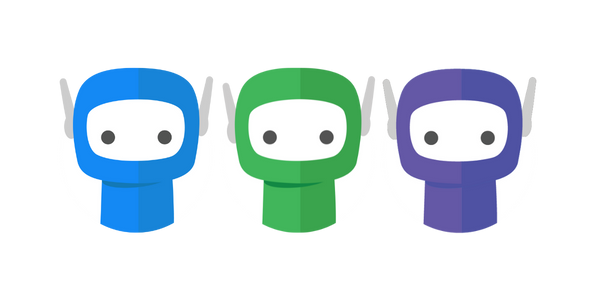New User Group: FuseSign Team Administrator
Status: Live (as of 08/09/23)
We’ve introduced a new User Group that exists solely for the management of Teams. This was done so that organisations are able to have an extra layer of security to limit access any sensitive information or restricted groups, while still allowing FuseSign Champions access to any business configuration options they may need.
What’s changed:
A new User Group, that will have full management over FuseSign Teams once assigned
The FuseSign Champion User Group will no longer be able to manage Teams, including user management and settings configuration for Teams
What’s the same:
Champions are still responsible for enabling Teams as a feature.
Champions will still have access to settings, billing and general use management within FuseSign
What you need to know:
Any user who were a FuseSign Champion prior to this release will also automatically be assigned as a Team Administrator, meaning they will have all the same access until they are removed from this group by the User and License Administrator of the account
The Team Administrator is only available as a group after Teams has been enabled as a feature by a FuseSign Champion
Team Administrators will not have access to overall business settings, billing, or user management outside of Teams.
As Team Administrators have access to user management across all Teams, they can control access to documents in restricted groups.