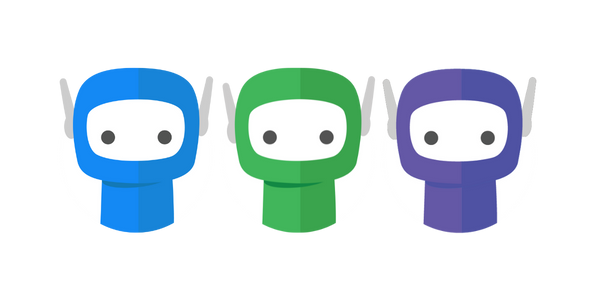Bundle Recipients Experience
Once you have prepared and sent the document bundle to your recipients there are a few simple steps for your recipients to undertake to review and sign.
Follow the steps or watch this short video to be guided through https://vimeo.com/439139011
Firstly they will receive a document bundle link via an Email. This will come from a FuseSign email address on behalf of your office.
In the body of the email there will be a link to open the secure document bundle.
They will then be presented with an online view of the documents to review and digitally sign.
They can then click the Sign Document Button and enter their personal SMS verification code sent to their mobile number to verify their identity.
They will be asked to setup their signature. Once the signature is set for the bundle it cannot be modified unless the recipient closes the bundle and starts again.
They will be guided through the process of signing each document.
They will receive an automated email as soon as all parties have finalised their signing actions in the bundle.
Other Recipient Actions
Along with signing documents, recipients can also:
Add values into any FuseSign Placeholders.
Reject a document or whole bundle.
If you have any questions, please contact our office at support@fuse.work.