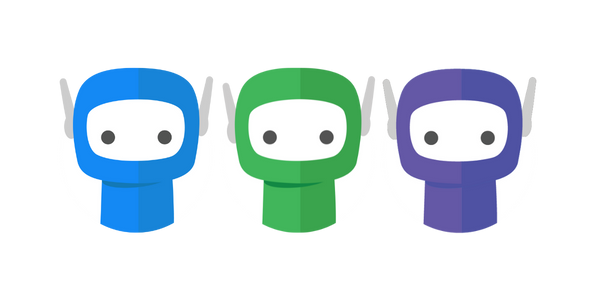Installing Lever
Lever is an Excel Addin which delivers insights directly into Microsoft Excel from your Practice Management System.
Installing Lever
Lever is installed on a per-user basis directly into Microsoft Excel.
Step 1: Download the view setup application here: http://vsto.smarterbusinesssoftware.com.au/lever/setup.exe
Step 2: Follow the prompts on this installer to install this Excel Add-in
Step 3: Once installed you will have access to the Lever toolbar within Excel.
Step 4: Once activated, press the Open/Load button and all available functions will open.
If you have any questions, please contact our support team at support@fuse.work