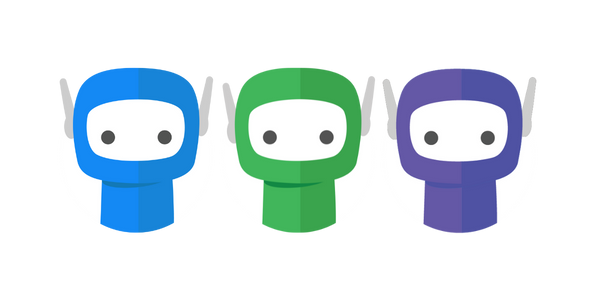Subscription, Credits, and Billing
Subscription
Plans
There are plans available to cater for all sizes and style of business, from starter through to enterprise.
Refer to our FuseSign Plans for current pricing.
You can upgrade or downgrade your plan size from month to month at any time during your billing cycle. Your credits will be automatically prorated.
Not sure what plan to choose? Contact our team on 1300 134 134 or support@fuse.work and we can help you decide.
Trials
FuseWorks offers a complementary 14 day trial of FuseSign. Register for a trial on our website.
Upgrade Trial to Paid Plan: You can upgrade your trial account to a paid plan via the Billing section on the side navigation bar accessible from any screen in FuseSign. Enter your billing address and select the plan most suitable for your business.
Trial Expiry: If you allow your trial to expire, your FuseSign access will be limited in the same way as an unpaid plan.
Credit System
Each plan has an allocated number of signing credits based on the plan size.
Credit Consumption
Credits get consumed when you send bundles to recipients for signing.
In most cases, the number of credits consumed is equal to the number of unique signers in that bundle. For example: 3 people signing 1 document consumes 3 credits, and 1 person signing 20 documents in the bundle consumes 1 credit.
Recipients that are included in a bundle to only view and not sign documents will not consume a credit. A minimum of 1 signing credit will be charged per bundle. For example: 3 recipients all only viewing documents in one bundle, with no signing required, will consume 1 credit.
Credit Expiry
The monthly credit allocation for each plan is valid for 1 month on a monthly subscription, or applied in bulk at the beginning of an upfront annual subscription and valid for 12 months.
Credit Renewal
Monthly credit allocations automatically renew on the anniversary of the initial charge for your FuseSign plan, including both the date and time when the transaction was confirmed.
Renewals cannot be brought forward. Consider purchasing Additional Credits.
Additional Credits
Additional credits can be purchased as a “top up” at the rate indicated for your plan. These additional credits last for 3 months from the date of purchase. You can select how many additional credits you would like to purchase in each transaction.
FuseSign will prioritise the credits which are “first to expire” when consuming credits. This ensures that your additional credits are consumed after your monthly allocation.
Each block of additional credits will show as a Top Up line item on your invoice.
Auto Top Ups
Auto top ups of additional credits can be manually enabled and will automatically purchase a block of 25 credits when your credits allocation drops below 10.
Each auto top up will show as an Auto Top Up line item on your invoice.
Free Internal Signers
On Business and Enterprise Plans, any signer whose email address matches that of a user in your FuseSign business settings will not consume a credit. A minimum of 1 credit will be charged per bundle.
Billing
Payment Date
Monthly payments are processed on the anniversary of both the date and time when the initial transaction to begin your FuseSign subscription was confirmed.
SMS Charges
SMS charges will be applied when you exceed the number of free SMS credits included in your subscription.
SMS charges are billed:
With your subscription charge, providing the amount owing is greater than $3 (if less than $3, it will be rolled to the next month); and
Independently of your subscription charge whenever the amount owning reaches $10 (i.e. 100 SMS consumed).
If your subscription is cancelled with outstanding SMS charges, this will be billed regardless of the amount.
Late Payments + Expiry
In the case of a failed subscription payment, your FuseSign subscription will go into an “Unpaid” status. Payments will be reattempted automatically after 24 hours.
Your business and clients will still have access to FuseSign to sign and finalise bundles. You will not be able to send new bundles or create drafts while your account is in the “Unpaid” status.
After 6 weeks in “Unpaid” status, your FuseSign account will expire and will no longer be able to be used by your business or signers. Any active bundles will be automatically archived. You will still be able to retrieve your signed documents.
Updating Credit Card Details
Credit card details can be updated directly in FuseSign via the Billing section found on the side navigation bar accessible from any screen in FuseSign.
Only users delegated as a User and Licence Administrator can update these details.
Credit card details are stored securely, with Stripe.
Changing Your Plan or Billing Type
You can upgrade or downgrade your plan size from month to month at any time during your billing cycle, or move to an annually billed plan. Your credits will be automatically prorated.
Not sure what plan to choose? Contact our team on 07 3233 6440 or support@fuse.work and we can help you decide.
Downgrading from Teams Feature: If a business decides to downgrade from a Business to Business Lite plan which does not include the Teams feature all document bundles will become visible to all users - make this change with care and attention. You will receive a warning popup if you perform this downgrade.
Only users delegated as a FuseSign Champion have access to the FuseSign Billing settings.
Step 1: Select Billing on the side navigation bar accessible from any screen in FuseSign.
Step 2: Select Change My Plan
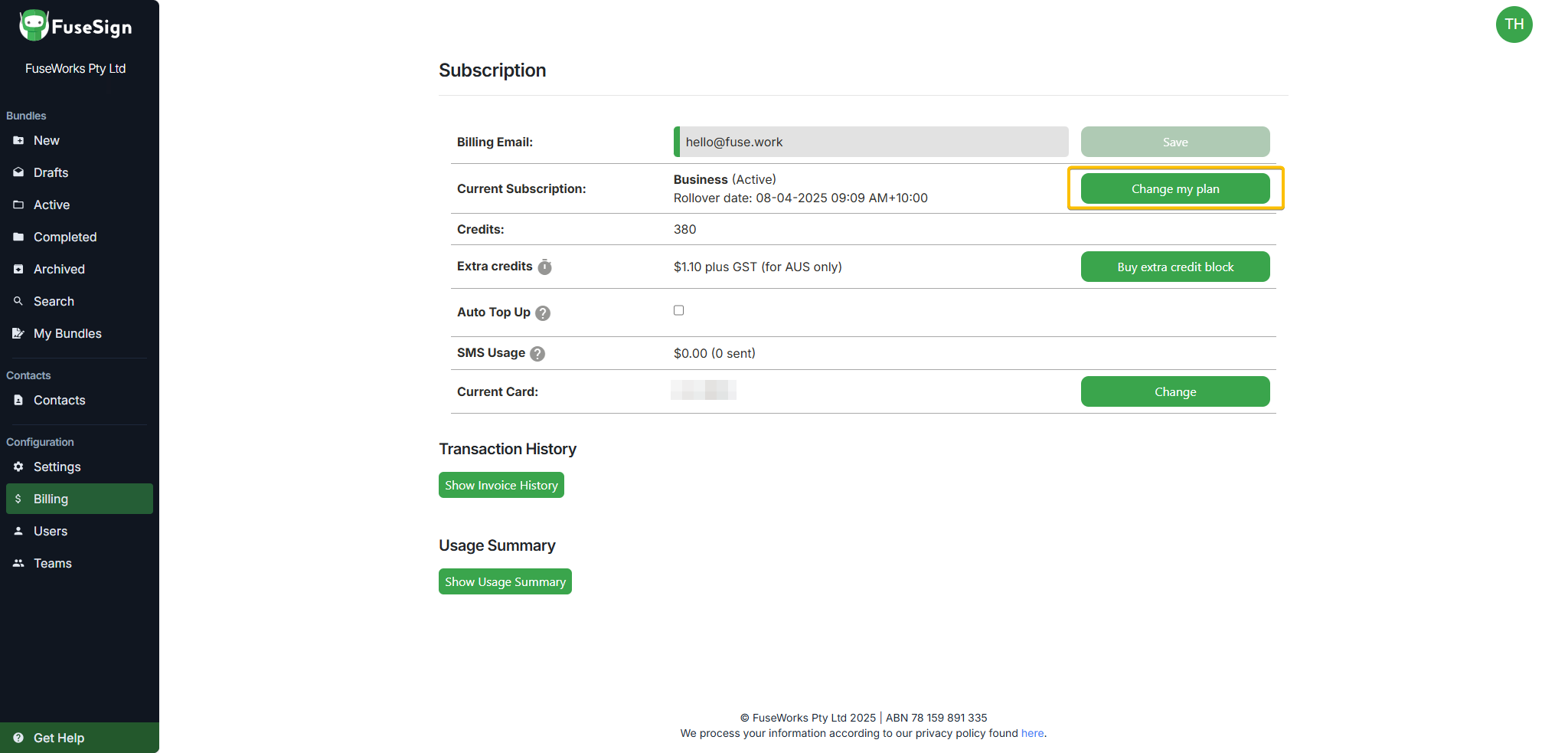
Step 3: All available FuseSign plans will display. Locate the plan that you would like to change to and click the associated Select button.
Prices shown below are for illustrative purposes only. Refer to our FuseSign Plans for current pricing
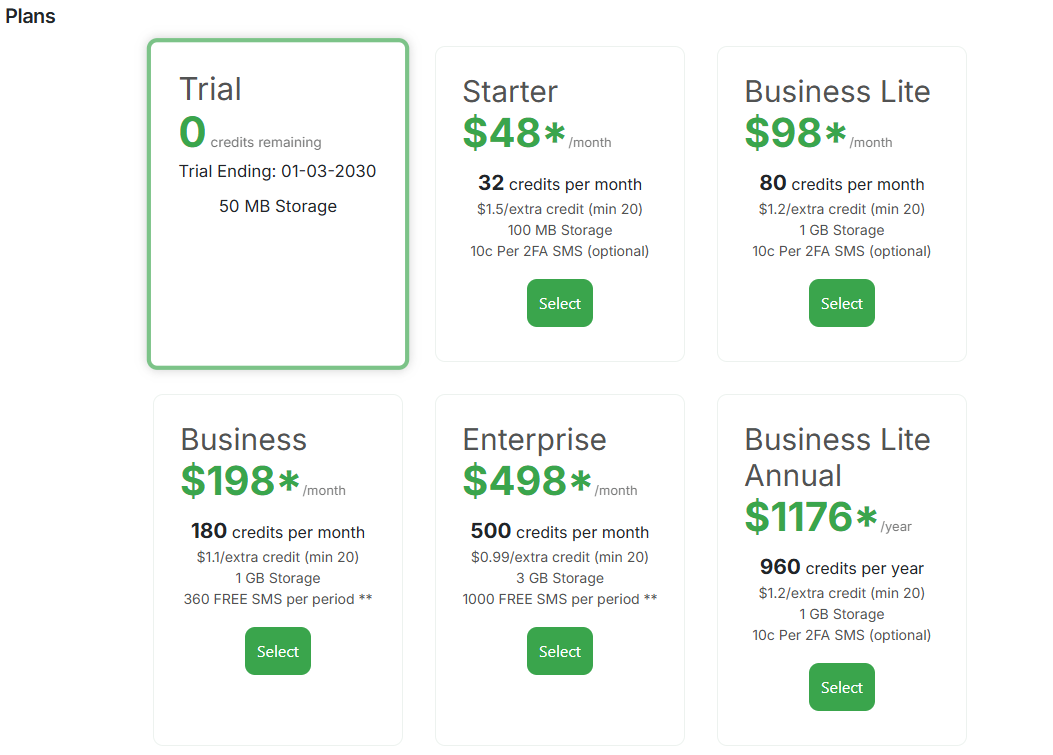
Step 4: You will be presented with a confirmation window outlining the differences between your current and new plan. Select Proceed to confirm your plan change.
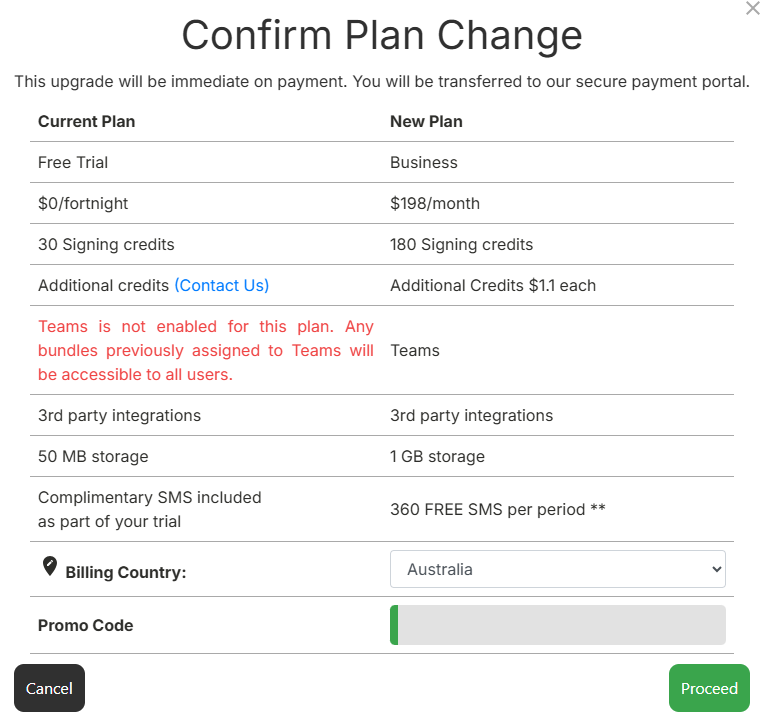
Subscription Cancellation
We’ll be sad to see you go! Please consider having a chat with our team to see if we can help you resolve your reasons for cancelling.
Once you cancel, you will still have access to your account for the remaining time left in the payment cycle.
Only users delegated as a FuseSign Champion have access to the FuseSign Billing settings.
Step 1: Select Billing on the side navigation bar accessible from any screen in FuseSign.
Step 2: Select Change My Plan
Step 3: All available FuseSign plans will display. Select the Cancel button will displayed underneath your current plan. (Prices shown below are for illustrative purposes only. Refer to our FuseSign Plans for current pricing).
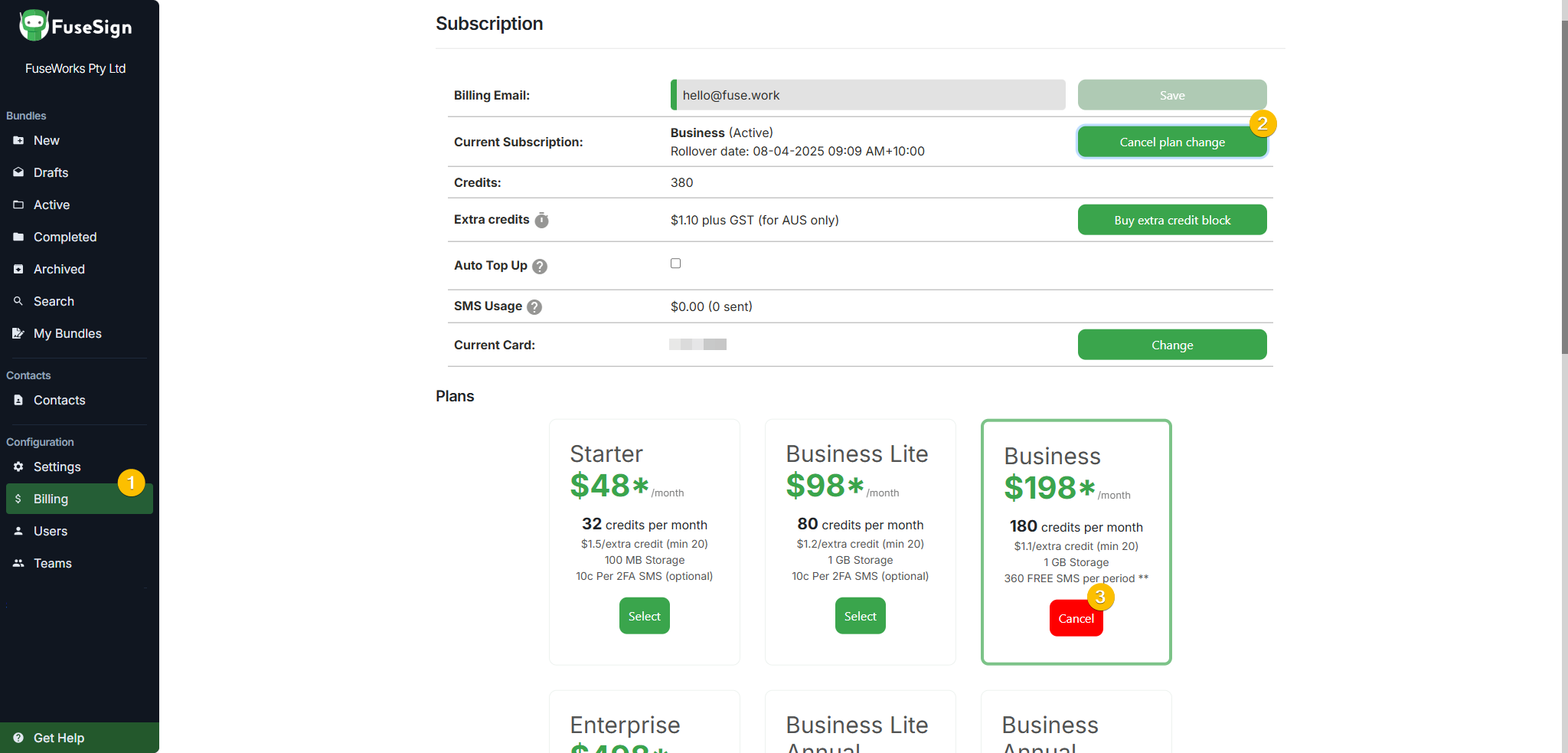
Step 4: You will be presented with a confirmation window advising you of the end of your current period, and that once your subscription ends your recipients will be unable to sign any active bundles, any pending bundles will be archived, and any third party access (i.e. integrations) will be disabled. Select Confirm Cancellation to proceed.
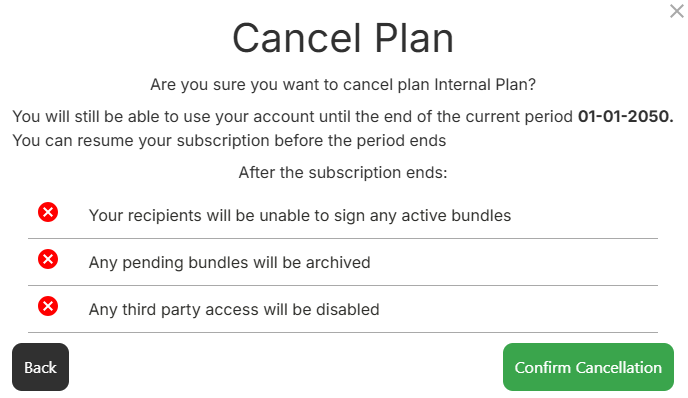
What Happens After Your Subscription Ends
Once your subscription ends:
Signing Access: Recipients will no longer be able to sign any active bundles.
Pending Bundles: Any bundles still pending will be automatically archived.
Integrations: All connected integrations will be disabled.
Download Access: You will continue to have access to download your existing bundles for 180 days after the subscription ends.
Account Access: After 180 days, your account will be fully disabled.
Data Retention: We retain your data in accordance with our retention policy, which is 7 years from the date of cancellation.
If you have any questions, please contact our support team on support@fuse.work