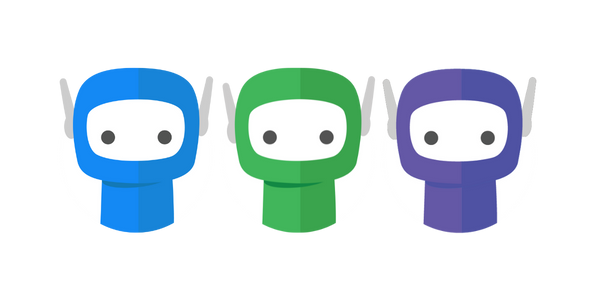MYOB AE Contact Data Sync
MYOB AE Contact Data Sync connects your FuseSign account to your MYOB AE or AO account to sync your contacts.
This is facilitated by a small application that is installed and configured on your MYOB database server, which then periodically communicates with FuseSign.
Downtime: The initial connection and ongoing sync has no impact on the performance of MYOB. The connector is very lightweight, runs directly on the MYOB server, and does not impact users.
Connecting MYOB AE Contact Data Sync
Installation of the MYOB AE Contact Data Sync application is undertaken by the FuseWorks technical team, in association with your IT team.
Please email support@fuse.work to request configuration of your MYOB AE Contact Data Sync.
Automatic Updates
The Contact Data Sync feature will sync the MYOB contacts to your FuseSign contacts every hour (+/- a few minutes).
Related: Read more here to understand the Contact Data Sync record update logic.
Contacts on Active Bundles: Contact details will update for contacts on active bundles. If an email address has changed you will need to trigger a reminder to resend the bundle to the correct email address. If a mobile number has changed then the recipient can use their existing bundle link and continue as usual.
Data Sync Paused
You can check the last sync date on your MYOB data by going to the Settings section on the side navigation bar accessible from any screen in FuseSign, then select Contact Data Sync.
If the sync date is older than a day, ask your IT team to check that the FuseSignLocalSyncTool service is running on the MYOB server. If the service is running, but data is not syncing, your IT team will need to restart the service, and check the event logs for any connectivity errors.
Editing Contacts
MYOB contacts cannot be edited in FuseSign. If you must edit the contact, you will need to convert the record to ‘manual’. Related: FuseSign Contacts.
Missing Contacts
For a contact to be populated into FuseSign, it must have a full name, a valid email address, and a valid phone number.
You can retrieve a CSV file summarising any records which were not able to be imported by selecting “Download Sync Summary”.
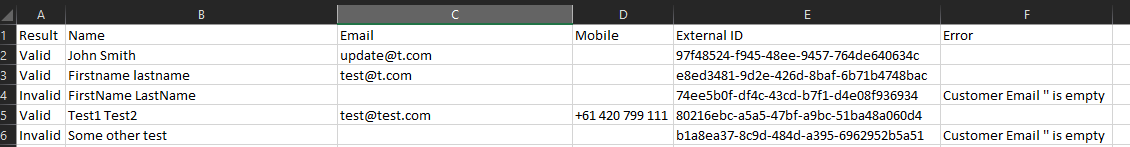
Incorrect Data
> Fields
The MYOB AE Contact Data Sync imports all records for which the entity type is marked as “Individual” and where the client is not terminated. Values are retrieved from the name, mobile, and email default fields in MYOB. If you have a customisation to your MYOB database which places this information in a different location, or you would like a customisation to this import logic, please discuss this with our team.
> Mobile Number Format
Local Mobile Numbers: Local mobile numbers do not need to include the full country calling code. FuseSign will utilise the default country code in your FuseSign business settings.
International Mobile Numbers: International mobile numbers should be formatted in MYOB as the full international phone number including the country calling code. If not then FuseSign will add the default country code and result in invalid mobile numbers.
Extra Characters: There is a common practice to include extra notes at the end of an email or mobile record to identify the owner of the mobile number on file - for example “0411 111 111 (Leanne)”. FuseSign is unable to process any phone numbers or emails that contain extra characters that render them invalid. Refer to the Missing Contacts section above to retrieve a file summarising any records which were not able to be imported due to invalid values.
If you have any questions, please contact our support team on support@fuse.work