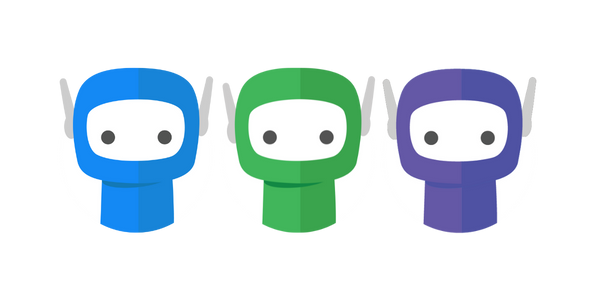My Bundles
My Bundles is designed to:
allow internal signers a quick and easy way to review, monitor and action any bundles that have been sent to them
reduce the amount of verification steps internal signers need to go through when signing high volumes of bundles
reduce the amount of SMS credits used for the firm, while still maintaining the highest form of security for your documents
My Bundles is currently available to Business plans and above on FuseSign
Verification
When you go to the My Bundles tab you will be asked to enter your phone number and verify your identity via SMS. This verification lasts for 14 days and will be indicated by a Verified status at the top of the page.
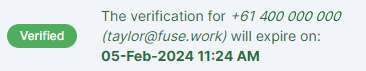
While this verification is active, you will not be asked to complete 2FA for any bundles you sign through the Sign Bundle button within My Bundles.
If you have changed your mobile number and require your verification status to be reset to verify with another mobile, please contact support.
Bundle Overview
Navigating the "My Bundles" tabs provides you with a comprehensive view of the bundles sent to you. Each tab filters your bundles, making the review and signing process simple.
For firms using FuseSign Teams: the signer must have access to the Team a bundle is allocated to in order for the bundle to be visible in the My Bundles area.
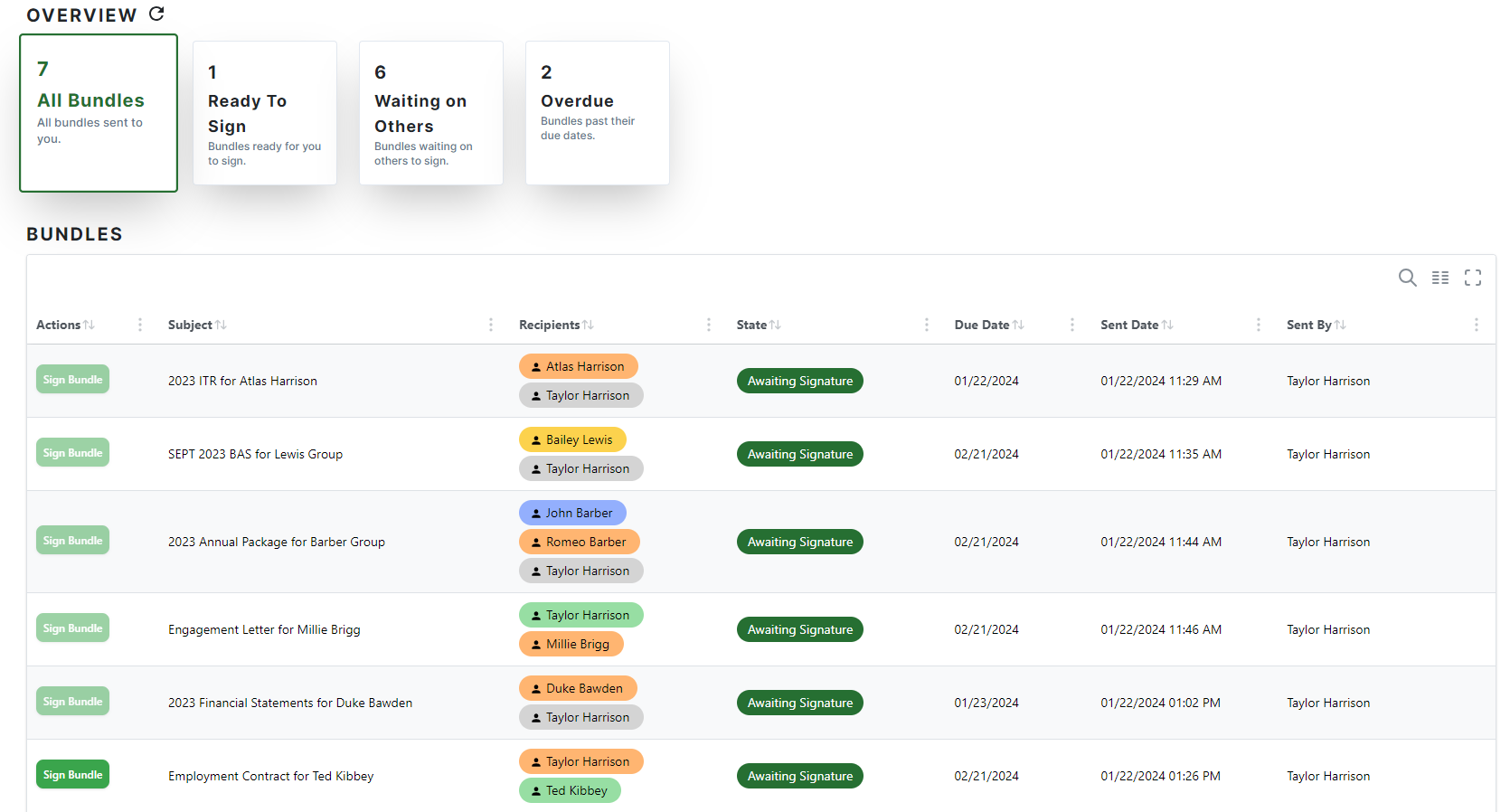
The All Bundles tab displays all bundles that you are involved in, regardless of which stage they are at.
In the Ready To Sign tab you'll find all bundles that are currently waiting on your action. This will allow you to quickly identify and sign any bundles that need your attention.
The Waiting On Others tab highlights bundles that are currently waiting on other recipient’s actions.
The Overdue tab highlights bundles that have surpassed their applied due date. This section helps you quickly view all bundles where reminders may need to be sent to recipients.
Clicking on the name of the bundle will direct you to the bundle review page, where you can send reminders, retract, or finalise the bundle early.
Signing in My Bundles
When bundles require your action, you can click the green Sign Bundle button to quickly and easily sign the documents without needing to re-verify your identity on each individual bundle.
This button will be disabled if you have no active actions on the bundle (e.g. you are still waiting on signatories)
.gif?inst-v=eeedffdd-57dc-44d7-874b-383bb721bef1)
If you have any questions, please contact our support team on support@fuse.work