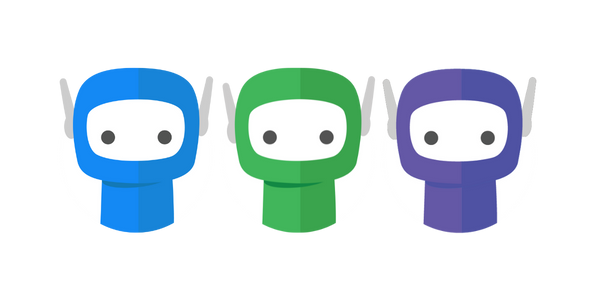iManage Integration
iManage is a document and email management system used by professional services firms to organize, secure, and collaborate on client files.
Our FuseSign integration with iManage enables you to seamlessly send documents for signing and automatically file the signed copies back into their original iManage workspace or folder. This eliminates manual handling, enhances compliance, and keeps your document workflows efficient and centralised.
Connecting the Integration
Setup of the iManage integration is completed by the FuseWorks technical team in collaboration with your IT team.
To get started, please email support@fuse.work to request configuration of your iManage Document Connector.
Integration Prerequisites
To enable the FuseSign and iManage integration, the following requirements must be met:
You must be an active FuseSign customer on the Business Lite plan or higher.
Your firm must be using iManage Work 10.
Your iManage environment must meet one of the following conditions:
cloudiManage (cloud-hosted), or
If self-hosted, it must be externally accessible (i.e., support secure external API access).
If you're unsure about your iManage hosting setup, please contact support@fuse.work — we’ll work with your IT team to investigate whether integration is possible.
Using the Integration
Once the iManage Document Connector has been configured, you'll see iManage listed under your FuseSign Settings as connected.
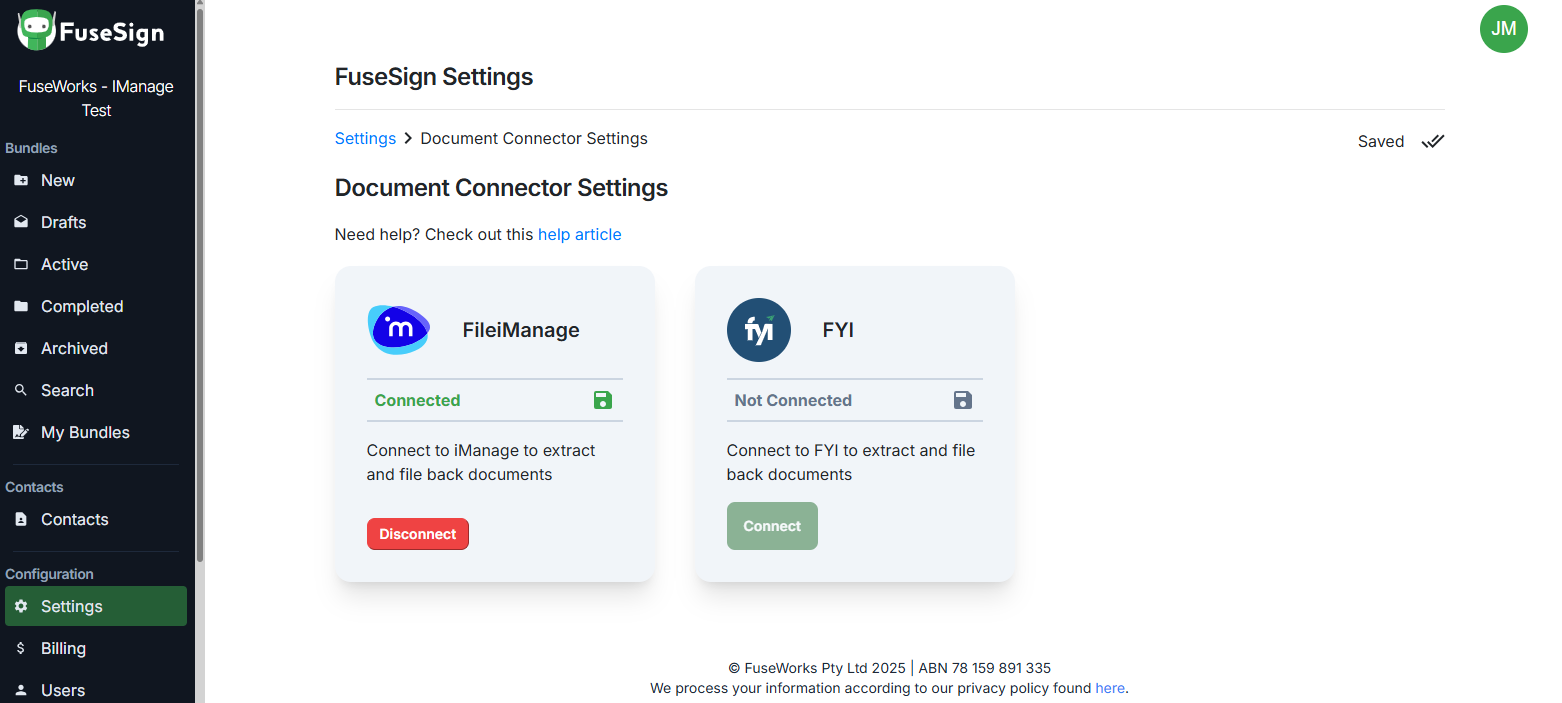
iManage Connected
Step 1: Once enabled, an Add from iManage button will appear in the Document Action Panel.
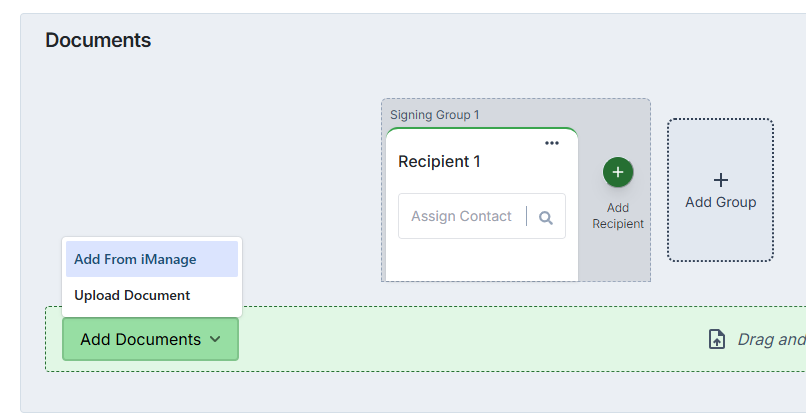
Step 2: Click Add from iManage, search for the document(s) you want to include, and click Select.
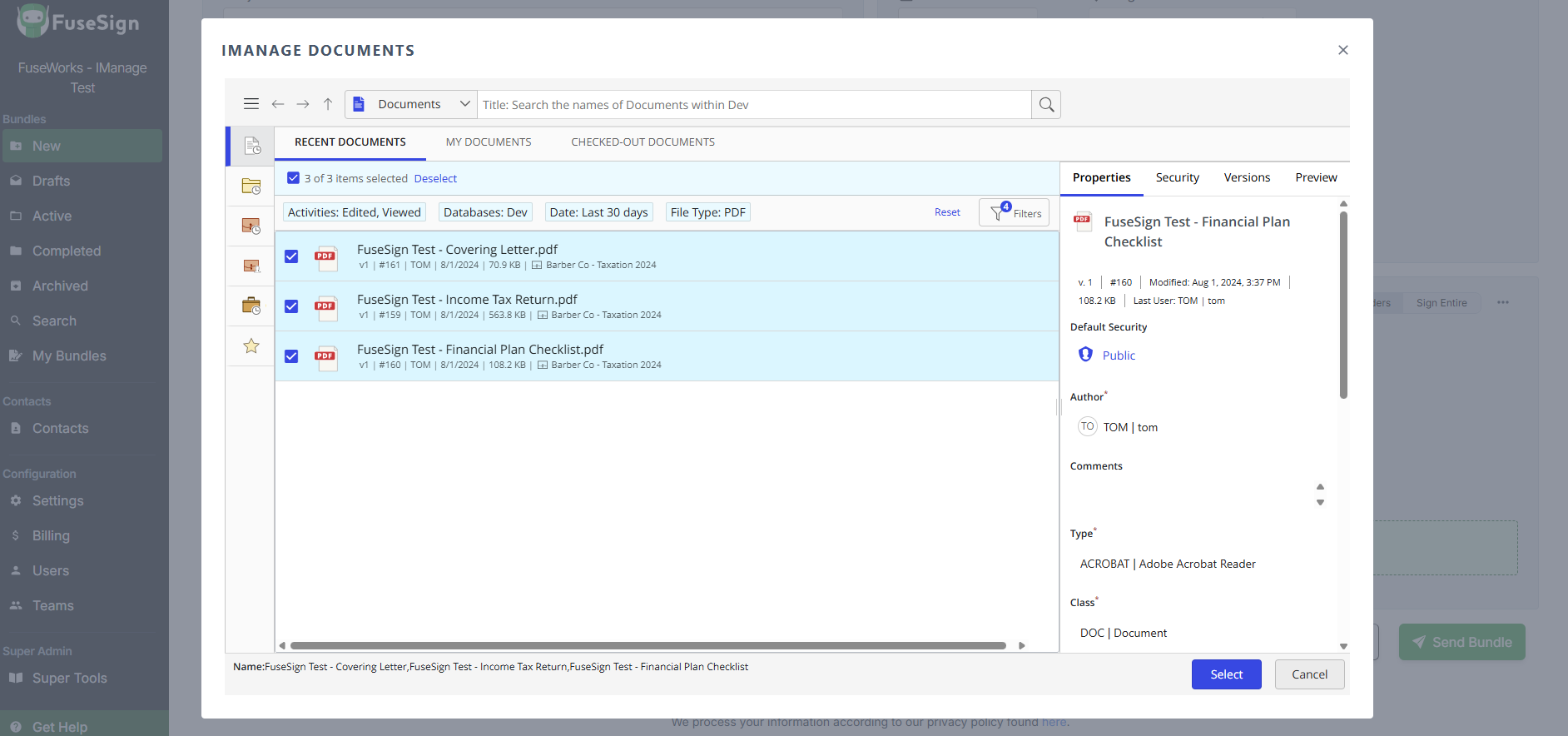
Step 4: The selected document(s) will be added to your bundle. You can then proceed with your usual signing workflow.
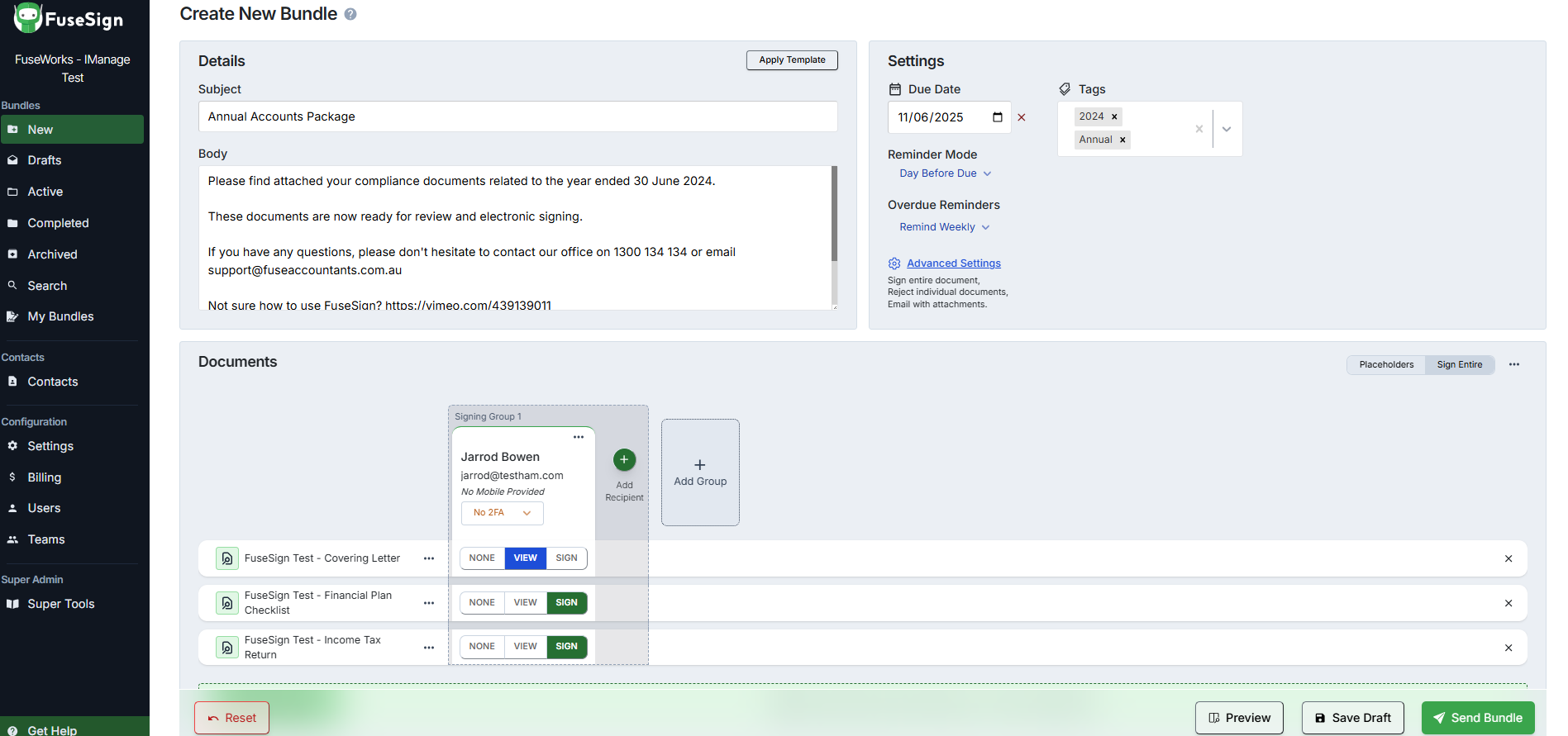
Step 5: Once signing is complete, the documents will automatically file back to their original iManage location.
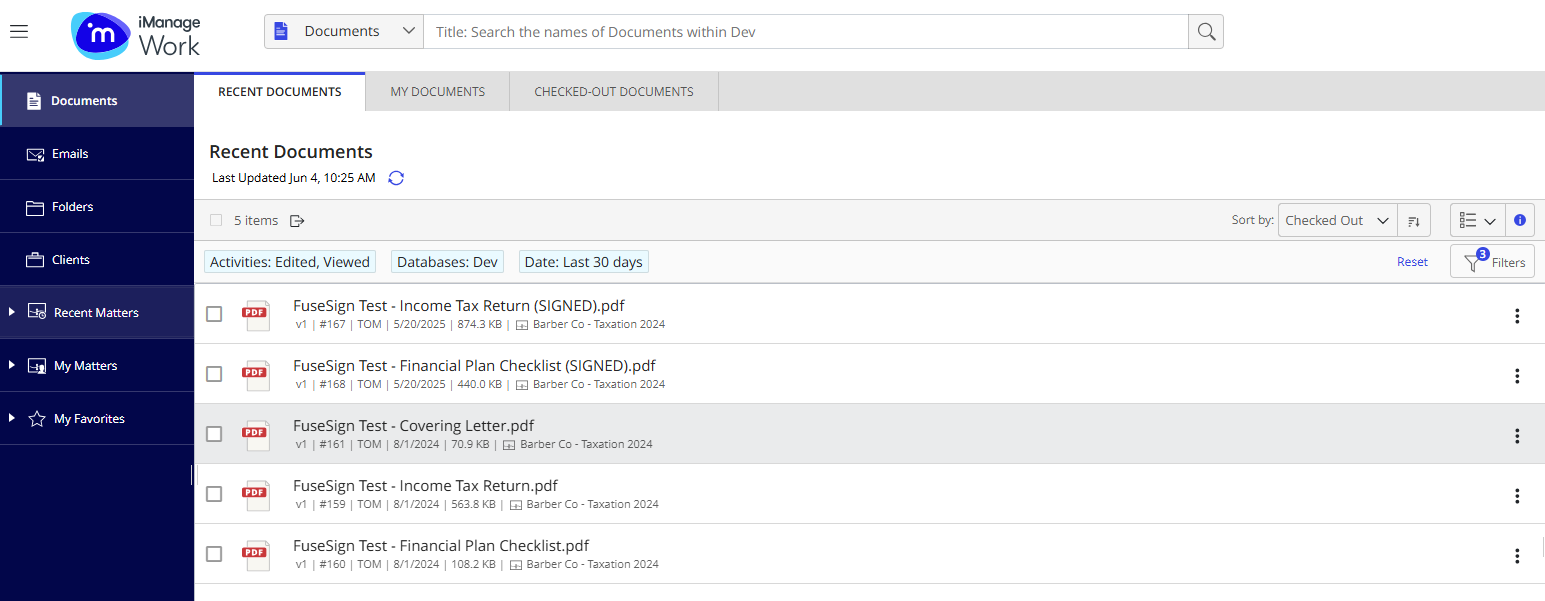
Known Restrictions
Documents will be filed back to the original workspace or folder as new documents.
The integration currently does not support versioning—it does not overwrite or update the original document.
Troubleshooting
If you encounter any issues or have questions about the integration, please contact our support team at support@fuse.work.