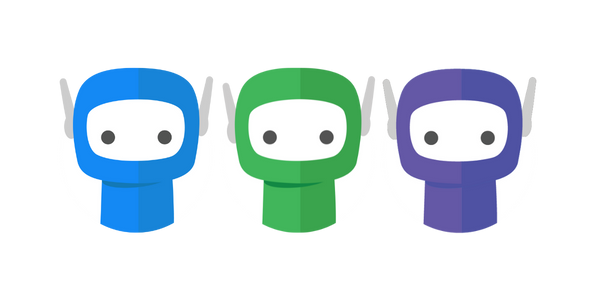FYI Elite Contact Data Sync
FYI Elite is accounting practice management software built on the back of FYI Docs, a document management system purpose-built for accountants
FYI Elite Data Sync will connect your FuseSign account to your FYI Docs Account, enabling your client data to flow into FuseSign as a read only record.
The integration does not write back any data in FYI Elite- it is a read only from FYI into FuseSign.
Connecting FYI Elite Contact Data Sync
Only users delegated as a FuseSign Champion role can connect FYI Elite Contact Data Sync.
Step 1: Connect your FuseSign account to FYI via the Document Connector, following the steps here: https://knowledgebase.fuse.work/FuseSign/fyi-integration
Step 2: Once connected, navigate to Settings > Document Connecter Settings > Edit Connection
Step 3: Toggle on Sync Contacts from FYI Elite and select Update to confirm
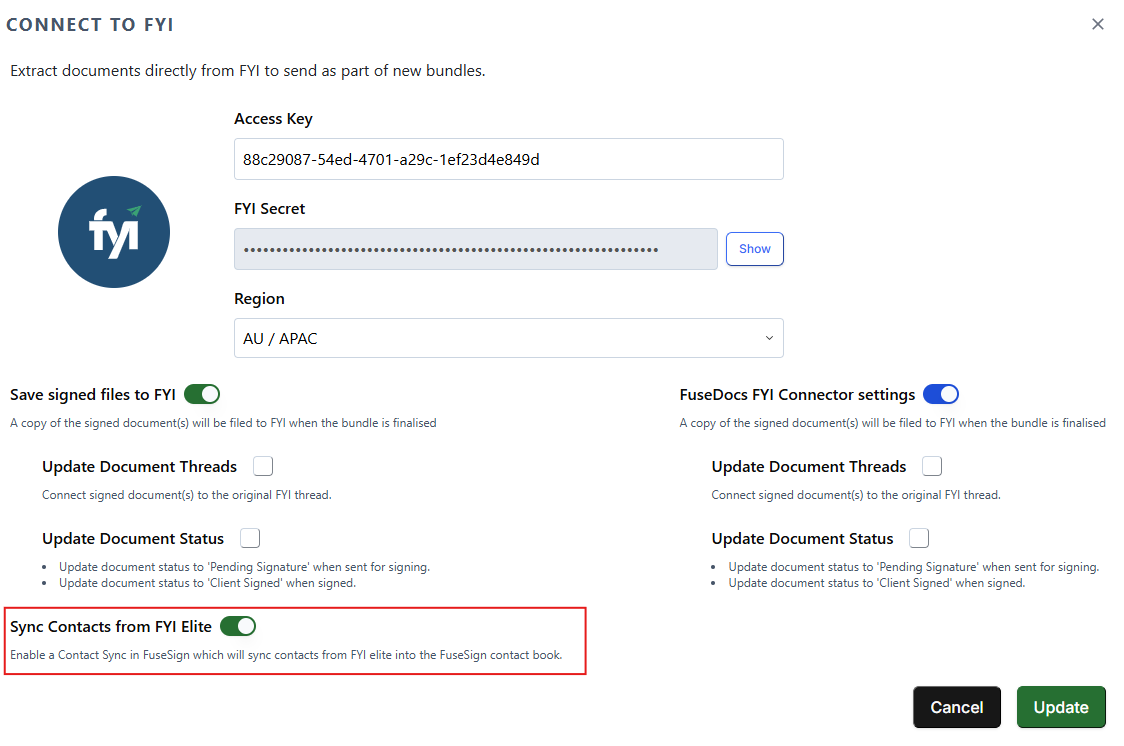
Step 4: Once done, you will be able to review you FYI Elite Data Sync under Settings > Contact Data Sync
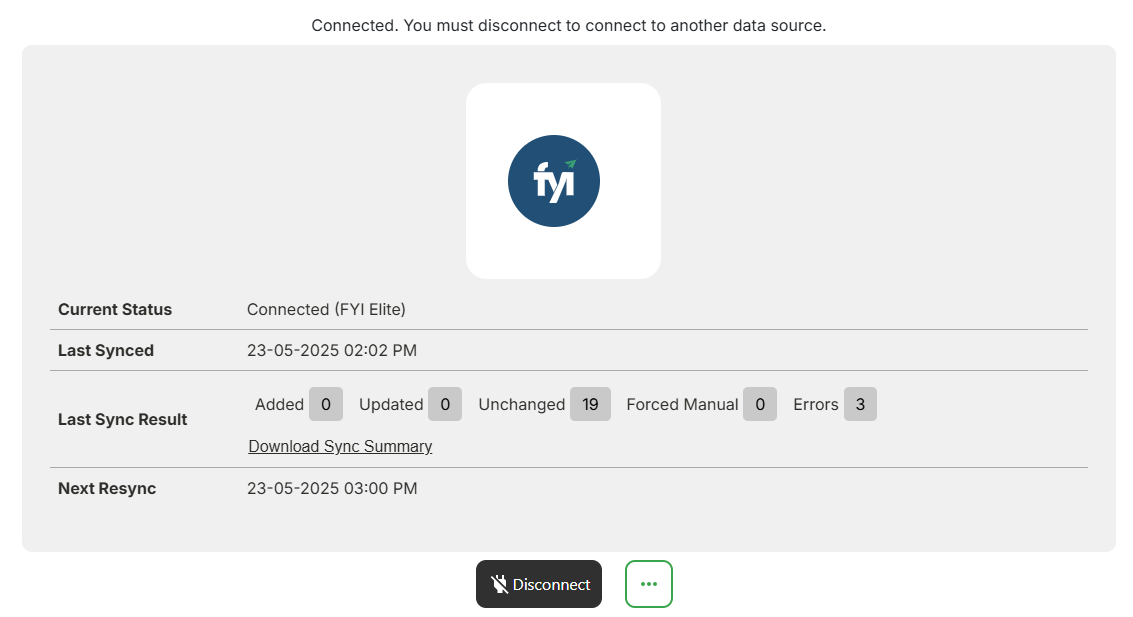
Automatic Updates
The Contact Sync feature will resync your data every hour, as long as your login and connection to FYI Elite is not revoked. This will import new contacts created and update the details of any contacts updated within FYI Elite.
Three sync failures in a row will trigger an email notification to your billing email account (FuseSign > Billing > Billing Email).
You can manually resync this connection every 5 minutes by pressing the "Resync Now" button on the Contacts Data Sync settings page. Resync Now will immediately resync all current contact data that FuseSign has from FYI.
Contacts on Active Bundles: Contact details will update for contacts on active bundles. If an email address has changed you will need to trigger a reminder to resend the bundle to the correct email address. If a mobile number has changed then the recipient can use their existing bundle link and continue as usual.
Deleted or Merged Contacts in FYI Elite: If contacts previously synced have been deleted or merged in the FYI Elite database, FuseSign is unable to detect this change. The deleted or merged contacts will stay within the FuseSign database and will need to be manually removed.
Disconnecting
You can disconnect from FYI Elite at any time by selecting by disabling Sync Contacts from FYI Elite from your Document Connector Settings. Alternatively you can disconnect via your Data Sync Settings and selecting Disconnect, which will direct you to your Document Connector Settings.
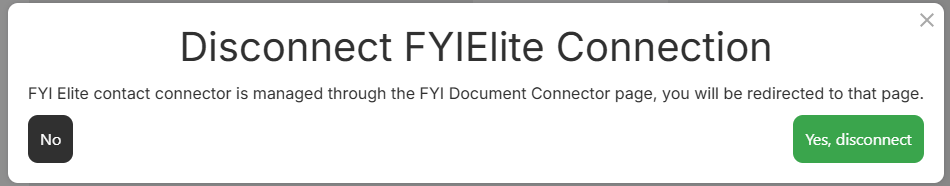
All Data Sync contact records will be converted into Manual records until the connection is re-established.
Missing Contacts
For a contact to be populated into FuseSign, it must have a full name, a valid email address, and a valid mobile number, or no (blank) mobile number.
You can retrieve a CSV file summarising any records which were not able to be imported by selecting “Download Sync Summary”.
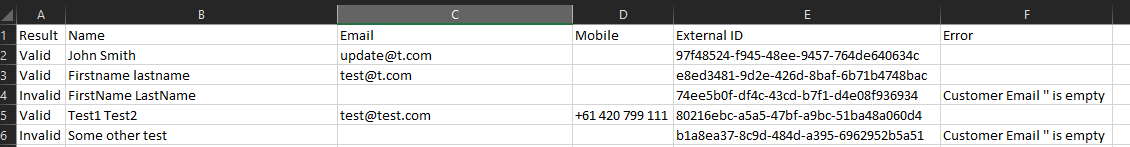
If you have any questions, please contact our support team on support@fuse.work.