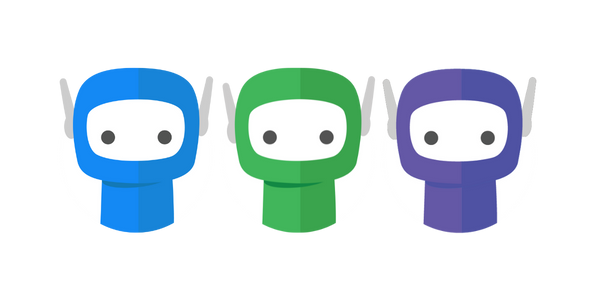Change GPS Integration
Change GPS create practice management and compliance advisory apps - for accountants of all sizes.
FuseSign integrates directly with Change GPS to allow you to easily submit your Dividend Statements and Trust Distribution Advices for digital signatures via FuseSign.
Connecting the Integration
For instructions for how to connect your Change GPS software to FuseSign for digital signing, please refer to this Change GPS documentation.
Using the Integration
For instructions for how to use the Change GPS FuseSign integration, please refer to this Change GPS documentation.
For best results, please ensure you have Mixed Verification Mode enabled, and select at least one SMS verification mode and one email mode.
This can be done via FuseSign > Settings > Business Defaults link under “Account” section.
Check the box to enable “Allow Mixed Verification Modes”.
In the “Recipient verification modes” section, we would recommend selecting “SMS to View” (or “SMS to Sign”), and selecting an SMS mode in the “default” column. Also ensure at least one Email mode is also enabled.
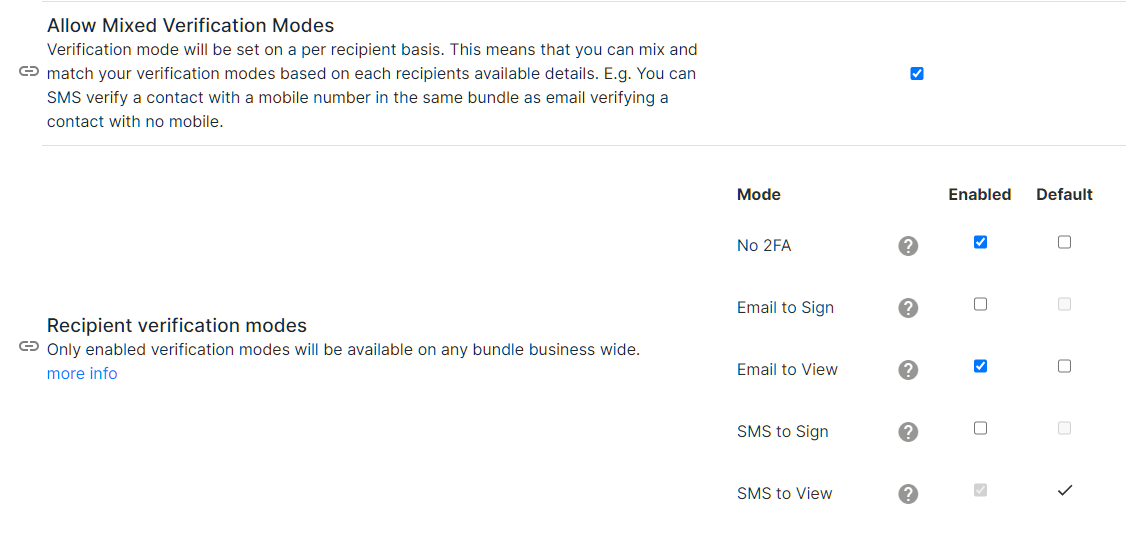
Please see here for more information on recipient verification modes: https://knowledgebase.fuse.work/FuseSign/recipient-verification
Known Restrictions
We are proud to offer the FuseSign API to our Integration Partners to enable a consistent experience for the efficient use of FuseSign across common accounting technology stacks.
It is at the discretion of the integration partner as to how they wish the integration to operate within their platform and this means that some features that you are used to seeing within FuseSign may operate a little differently when bundles are sent via third party integrations.
There are currently no known restrictions between the FuseSign and the Change GPS integration.
Troubleshooting
For any troubleshooting relating to documents that originate from Change GPS and utilise the FYI FuseSign integration please contact Change GPS support directly. FuseSign is the delivery method only.
If you have any questions, please contact Change GPS support.