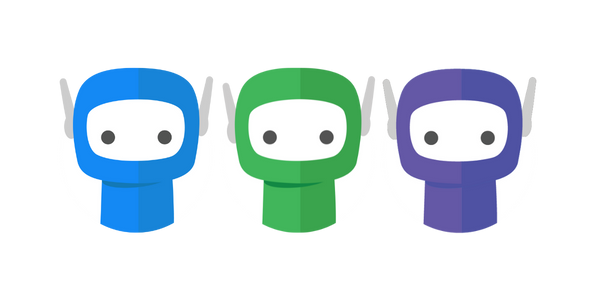Unable to Send or Save Draft Bundle
It has been found that for some Google Chrome and Trend Micro users there is a Trend toolbar which places an invisible blocker on top of the Save as Draft and Send Bundle buttons rendering them inactive.
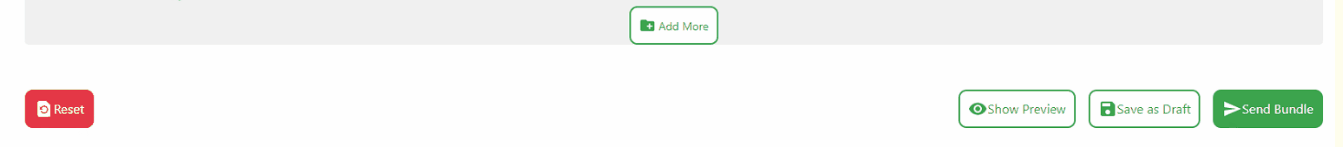
This issue is caused because of a bug in the Trend Micro Toolbar for Chrome and an incompatibility with FuseSign. There are two possible solutions to fix this issue.
Solution 1 - Remove the Trend Micro Toolbar from Chrome
Open Extensions > Locate Trend Micro Toolbar > click the associated menu > Select Remove from Chrome.
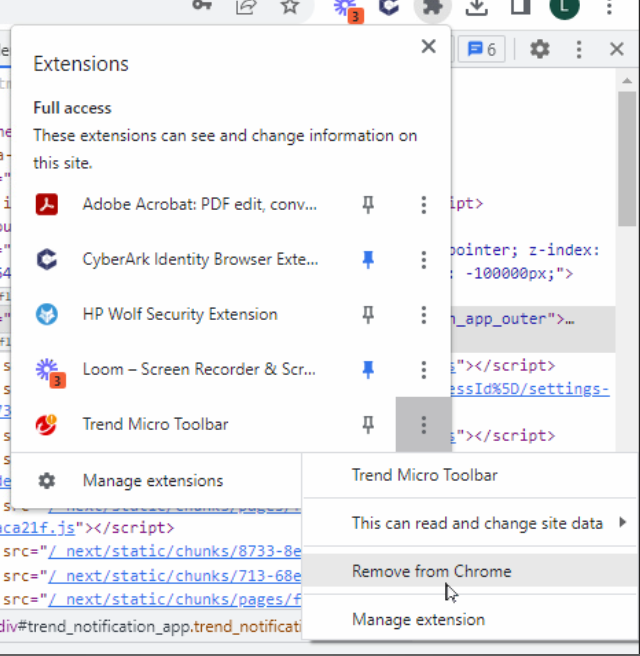
Solution 2 - Use an alternative browser
You will be able to access FuseSign from an alternative browser if disabling this Trend Micro Toolbar is not an option.
If you require further information please email us at support@fuse.work.