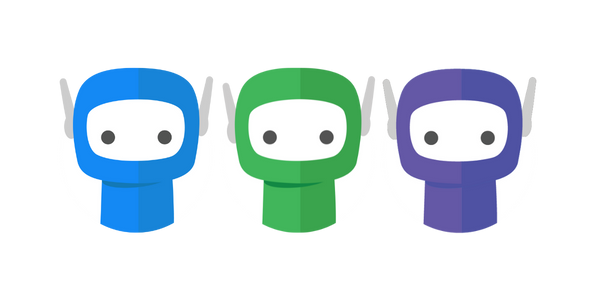Distorted PDF Pages (TaxCalc)
If you're experiencing issues with distorted or incorrectly displayed PDF pages when uploading documents from TaxCalc into FuseSign, the problem may stem from the way Adobe handles the PDF pop-out generated by TaxCalc. To resolve this, follow the steps below to bypass Adobe and ensure compatibility with FuseSign.
Steps to Resolve:
Change PDF Viewing Settings in TaxCalc:
Go to View > PDF Viewing > Use TaxCalc Viewer > Internal Preview
This setting ensures that TaxCalc uses its internal viewer instead of Adobe.
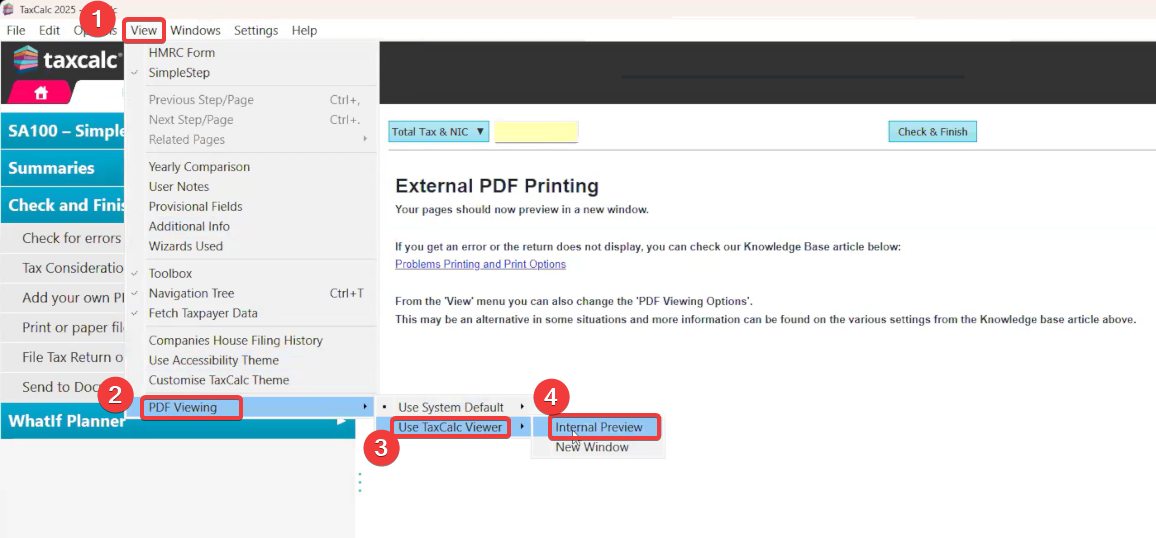
Save the PDF Correctly:
From the internal preview, select the Print option.
Choose Print to PDF as your printer.
Save the PDF file generated from this process.
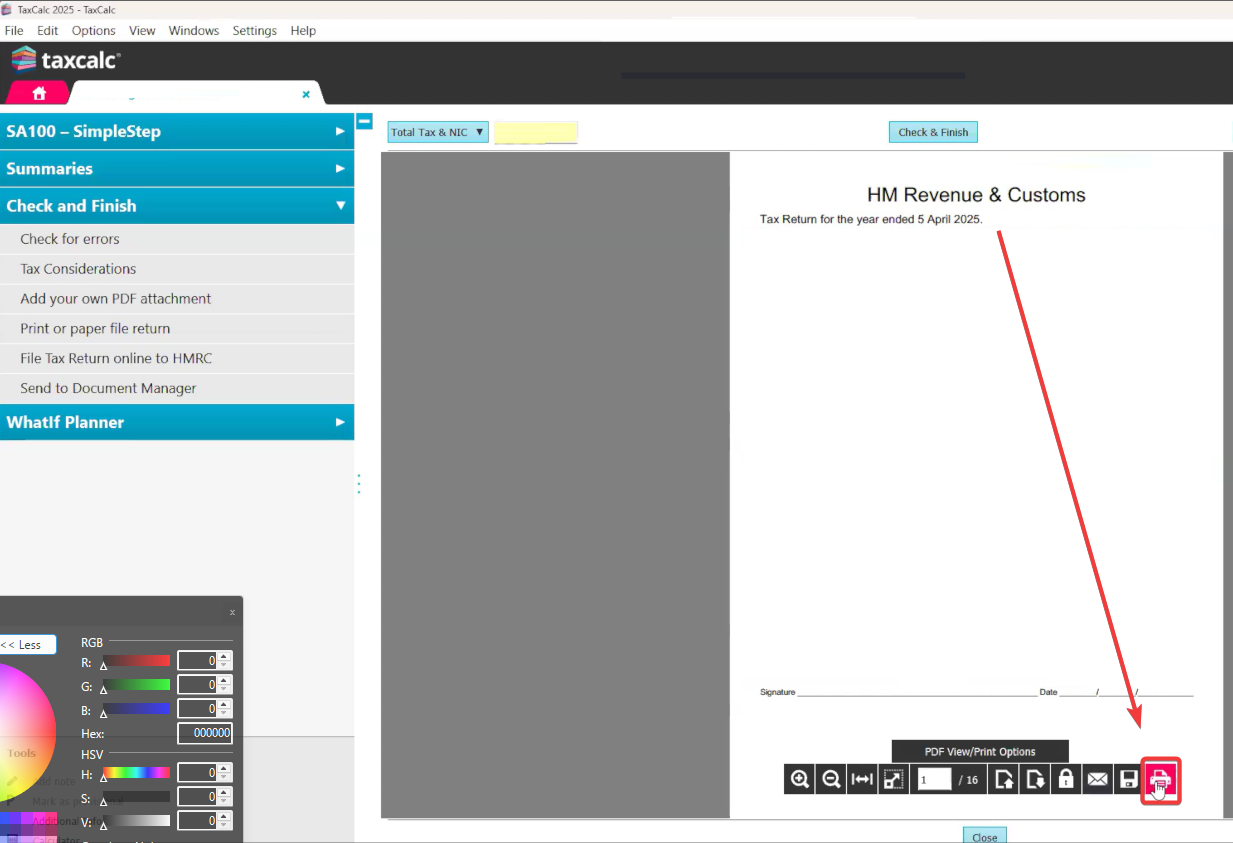
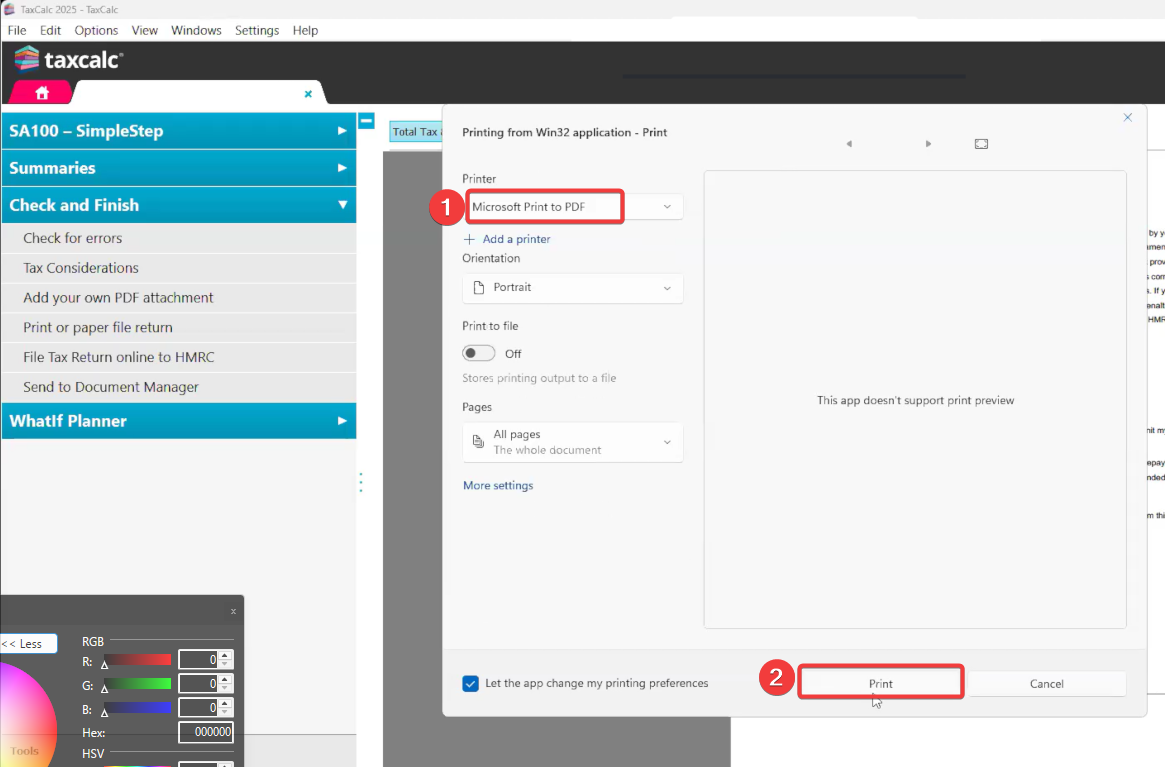
Upload to FuseSign:
Use the newly saved PDF file for uploading to FuseSign.
This version should now display correctly without distortion.