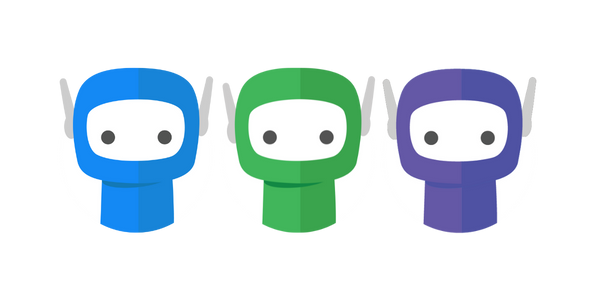myprosperity Integration
myprosperity combines proprietary technology with an extensive array of third party integrations to cover every aspect of an individual’s financial world.
FuseSign integrates directly with myprosperity to deliver a seamless digital signature experience for you and your clients to securely share & sync documents across the two platforms.
Connecting the Integration
For instructions for how to connect your myprosperity software to FuseSign for digital signing, please refer to this myprosperity documenation.
Using the Integration
For instructions for how to use the myprosperity integration, please refer to this myprosperity documentation.
For FAQs, please refer to this myprosperity documentation.
Known Restrictions
We are proud to offer the FuseSign API to our Integration Partners to enable a consistent experience for the efficient use of FuseSign across common accounting technology stacks.
It is at the discretion of the integration partner as to how they wish the integration to operate within their platform and this means that some features that you are used to seeing within FuseSign may operate a little differently when bundles are sent via third party integrations.
There are currently no known restrictions between the FuseSign and the myprosperity integration.
Troubleshooting
For any troubleshooting relating to documents that originate from myprosperity and utilise the FuseSign integration please contact myprosperity support directly. FuseSign is the delivery method only.
If you have any questions, please contact myprosperity support.