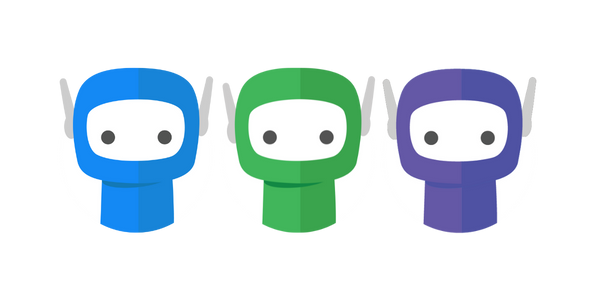FuseSign Emails Are Not Delivering
In some cases FuseSign emails may be blocked by your recipient's email server, firewall, email provider, or email client (for example Microsoft Outlook).
FuseSign cannot control these external conditions and you may need to contact your recipient directly to resolve these issues. The bundle Audit Log will give you more information about what has occurred.
Troubleshooting
Scenario 1: Email shows as successfully delivered in the audit log, but the recipient cannot see it.
Please ask your recipient to check their spam or junk folder.
They can add @fusesign.com email domain to their whitelist / safe senders list for the future - this option will be available in most email software. If they cannot determine how to do this, you may need to use a different email address.
Scenario 2: Email was blocked by recipient.
If this is the case, the below message will show in the audit log on the FuseSign bundle page:
Email Failed to send to <email address> [Email Id: xxxx-xxx-xxxx-xxxx-xxxxxxxxxxx] System Details: Blocked from this ISP due to content or blacklisting.
This means that the email address is valid, but the provider of that email inbox has blocked us from sending email to any of their addresses.
The IT provider on the client end would need to remove this block or a different email address must be used in order for the client to receive that bundle.
You can provide the following information to the IT of your recipient for them to unblock FuseSign: https://postmarkapp.com/support/article/1158-how-to-fix-isp-blocks
Once your recipient has confirmed that these steps have been taken, you can use the Resend / Remind button to send a new notification email for them to begin their bundle actions.
If you require further information please email us at support@fuse.work.