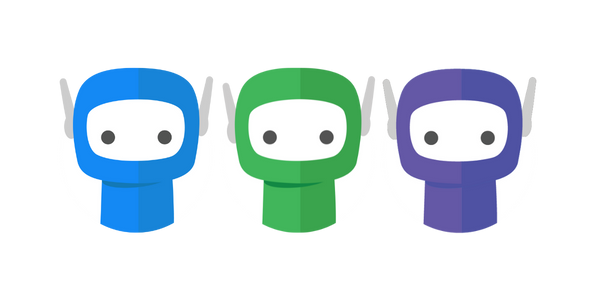AccountKit Integration
FuseSign integrates directly with AccountKit to import your contact information and documents into a new draft bundle.
Connecting the Integration
This integration is managed from the AccountKit platform and be connected by following steps:
Login to AccountKit
Click on your name in the bottom left and head to your Practice Settings
Head to the integrations tab
Click the ellipses (…) action option within the Fusesign integration area.
You will be prompted to sign in to your FuseWorks account.
Authorise AccountKit to have FuseSign permissions.
This will take you back to AccountKit where the FuseSign logo will be coloured to signify the integration is active.
You're now connected! The e-sign dashboard will now be available to turn on within each users dashboard and appear on the Client Group page.
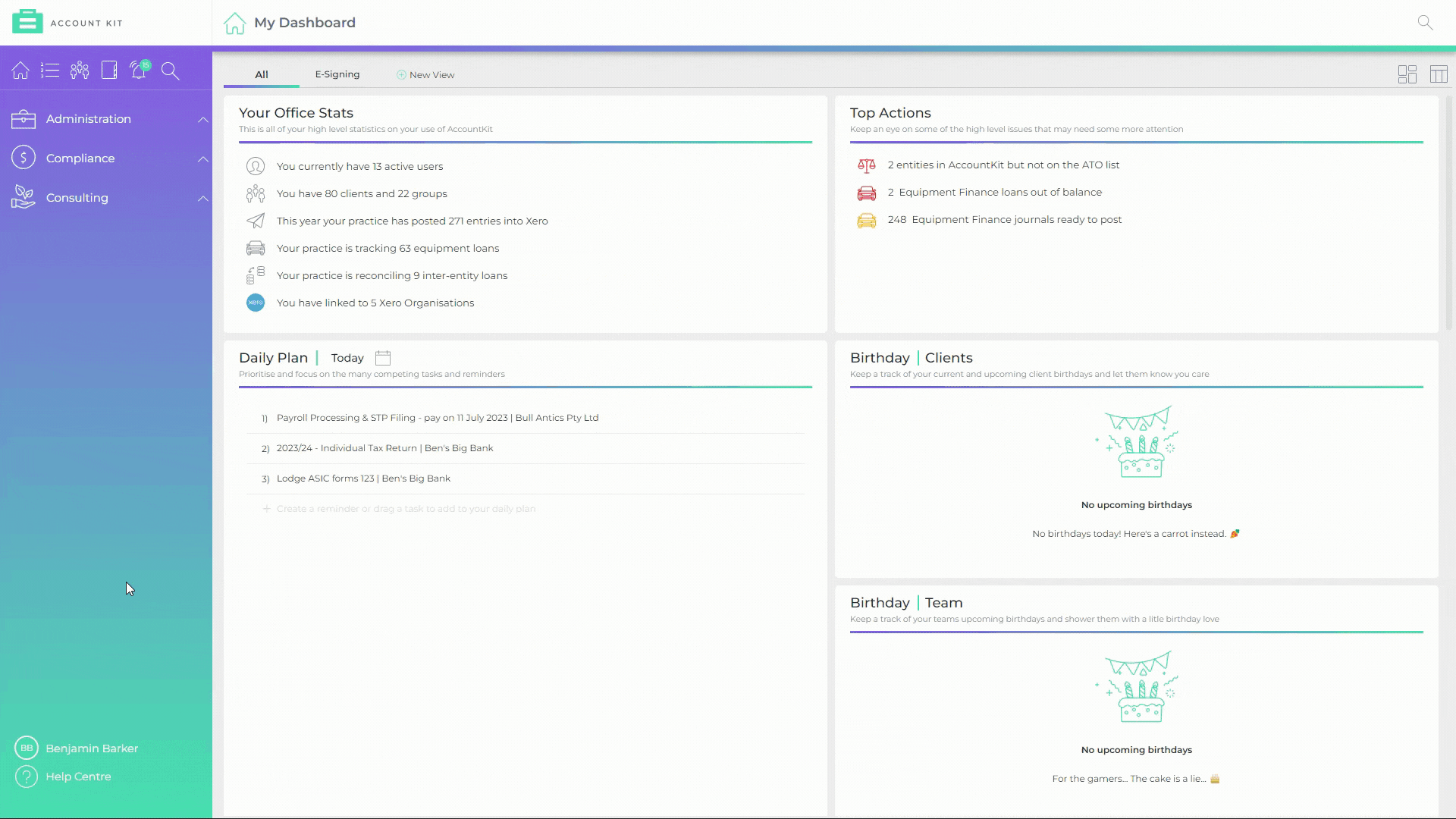
Please note that connecting this integration will require a user who is both a FuseSign Champion and an AccountKit Practice Administrator
Using the Integration
Within the AccountKit platform, you can send documents for signing to FuseSign through your connected DMS by:
Clicking the DMS icon in the Quick Access Strip on the
The DMS icon fron the client list page
From the DMS tab on the family group page
Once you've selected the document for signature and clicked the e-sign icon the E-signing window will appear. From that window you can:
Select FuseSign as e-signing provider
Select/Confirm client entity
Select/Confirm included documents
Select/Confirm recipients
Edit email subject/message or apply a text template by clicking the green clipboard icon
Select relevant notification methods for internal staff
After reviewing the above information, click ‘continue’ to push the bundle into FuseSign. This will create a draft bundle where you can apply due dates
This action also creates a record in your FuseSign Contacts for this recipient.
You can also view the status of you bundles from you AccountKit dashboard unter the E-signing tile
https://www.loom.com/embed/ffda2b0eb6ed498e88f194da7919f040?sid=c214a736-7110-4735-a2b6-e7391a792021Known Restrictions
We are proud to offer the FuseSign API to our Integration Partners to enable a consistent experience for the efficient use of FuseSign across common accounting technology stacks.
It is at the discretion of the integration partner as to how they wish the integration to operate within their platform and this means that some features that you are used to seeing within FuseSign may operate a little differently when bundles are sent via third party integrations.
There are currently no known restrictions between the FuseSign and the AccountKit integration.
Troubleshooting
If you have any questions, please contact AccountKit support directly at support@account-kit.com.